I recently wrote an article about a 5TB game console, which you can read about here. I generally praised what was on offer when it came to its content, though I did think it lacked a little polish when it came to the EmulationStation frontend that was being used for all of the retro gaming platforms. When it comes to these devices, quality is always going to be suspect, especially as you can download many of the emulators and games yourself instead of paying a couple hundred pounds for the privilege of someone else doing it for you.
However, what you also need to take into consideration is the time and effort that it does take to put together such a collection of games for many retro gaming platforms that have come and gone over the years. And then, to add on top of that, there’s the time you need to purchase a hefty SSD/HDD to store everything on.
Many cheaper collections/devices will have many duplicates, usually the same game is downloaded 3-4 times due to variations geographically. This not only takes up wasted space, but it doesn’t look very tidy when skimming through your collection.
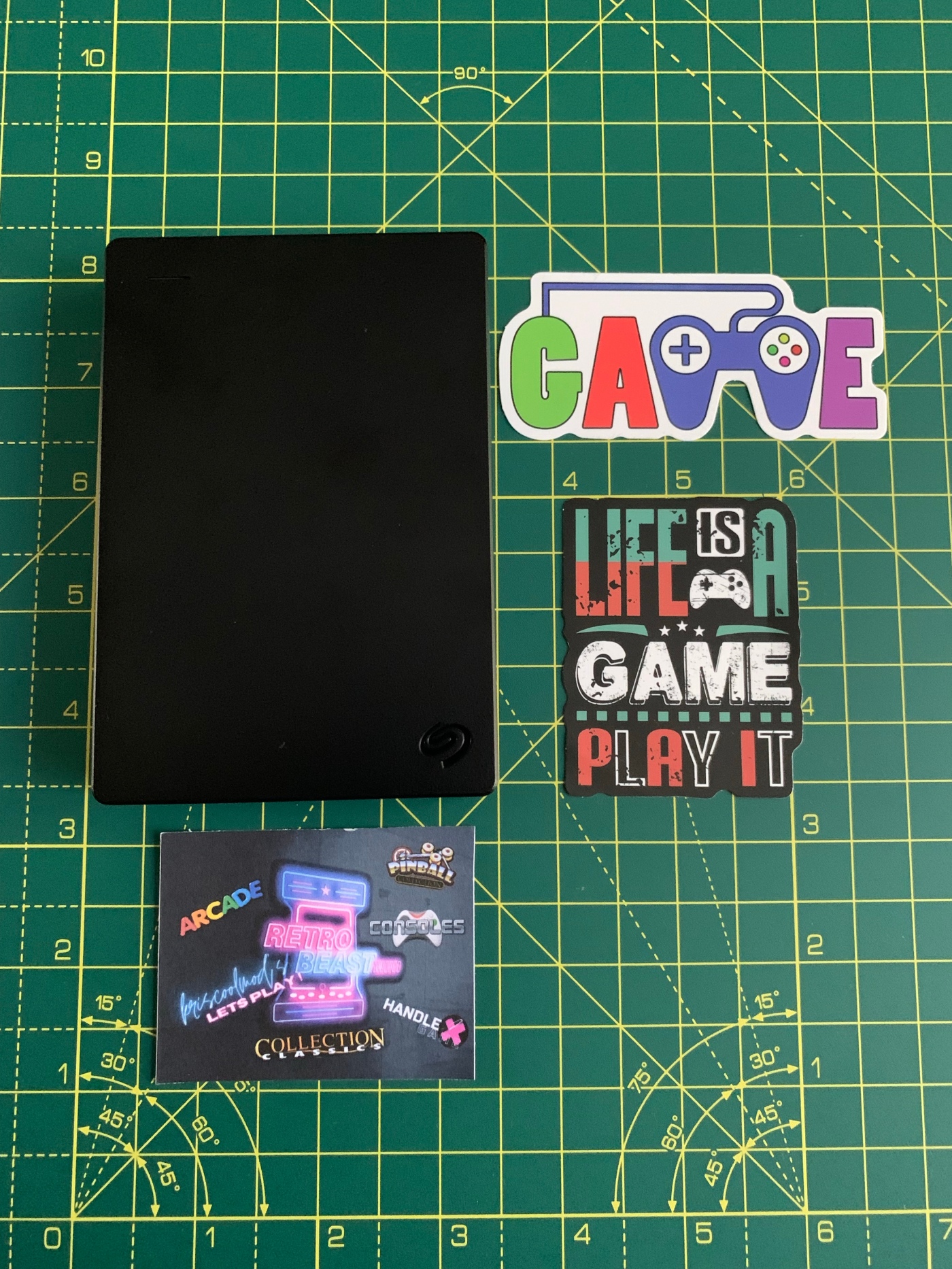
So, where exactly am I going with this, I hear you ask?? Well, I recently received another gaming HDD from a guy called Kriscoolmod. Kris specialises in custom builds for retro gaming and calls them RetroBeast. Products include custom PCs, HDD and even SD cards brimming with content, whether this be his 16/96TB RetroBeast (yes, that’s right, 96TB of games from every platform you can ever imagine) or his smaller 4TB RetroBeast Mini, which is what I’m going to take a look at in this article.
Before going any further though, I’d like to point out that I do not encourage or condone such practices of downloading any type of games unless you already own them. I am not receiving any type of commission from Kris, but I did receive the HDD free in order to review it. Kris has also not seen the contents of this article prior to it being published.
One last thing to mention is that there is a certain platform that is included within the 4TB Mini; however, due to the current climate with that company issuing cease and desist notices out to anyone who publicly shows their platform in articles of this nature, I will not be discussing or showing any screenshots of what is included on the HDD. You can contact Kris directly on his Discord channel for any information, if you so wish.
So, what exactly are you getting for your money with the 4TB Mini, which costs C$399.00 (which is roughly £235 at the time of writing the article)? Well, in Kris’s own words, you are buying:
‘This is a mini version of the Most Complete Retro Arcade in the world ! It is a Multi Retro Arcade system Games Launcher, with 230 Wheels and a Collections of 20K Games. The RetroBeast game list is clean and doesn’t have any overcharge ROM sets or multi-region or duplicates’.

Having had the 4TB Mini for a few weeks now, I think that I would totally agree with Kris’s description on what you are actually going to receive, and then some!! What you are buying here is probably one of the most polished pieces of hardware I have ever reviewed, if I’m perfectly honest. Don’t get me wrong, there are still a few niggling issues that I came across, which I will go into later. But it’s obvious from the get-go that Kris has a passion for what he is doing here and really does want to provide a seamless experience for the end user.
The attention to detail is outstanding for such a large collection of games. Kris also offers free monthly updates, so you are guaranteed that the emulators being used to power everything behind the CoinOps base frontend will always be the most up to date. Not only this, but Kris also tweaks settings and will update game lists…all of this is free, which shows his dedication with keeping the customer happy. I wish more companies would show this level of detail and customer service.
There are a few things that you need to do once you plug in the HDD into your PC (also works on any windows handheld, including the Ayaneo 2S, which worked great). But everything is self-explanatory. Though, a word of warning, this does include having to install drivers and files onto your PC. I know some people may not wish to do this, and upon testing the 4TB Mini first to see if it would work without installing anything, it did actually work. However, for compatibility issues, this may not be the same experience for everyone, so you decide.
Upon booting up, you are greeted with a very futuristic/retro intro (try saying that when drunk), which is a really nice feature and can be turned off, if you so wish. But I really liked it, and you can choose from various other intros if you fancied something different. It’s obvious from the start that there is polish in what Kris has put together.


Head into the main menu screen and you are greeted with nine options ranging from Settings to Console, Pinball, Arcade, Handhelds, Computers, Game Manuals, etc. Again, it has the same polish as the main intro. Each option plays an intro screen in the background, showing what you will be selecting if you go any further, with different intro music blasting out for each one. It really does set up the whole atmosphere of the build on offer here.
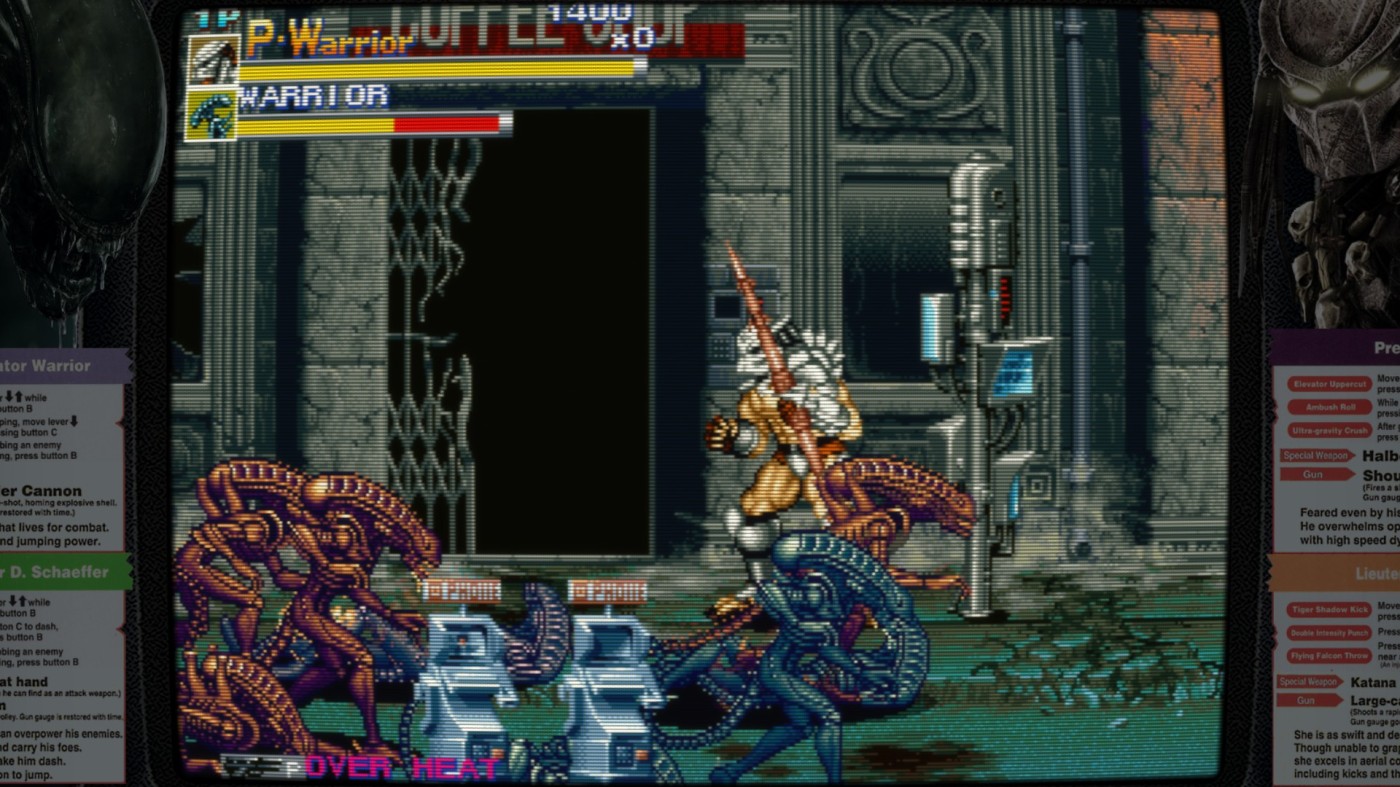

Choose an option such as Arcade Classics and you are taken into another screen with a further 74 wheels to choose from. It’s like a Pandora Box, you never know what will greet you once you click on that wheel. Clicking on the MAME wheel within Arcade Classics, for example, will then show you a list of 3,628 games, all with the original cabinet designs of the arcade game. One of my all-time favourite arcade games being Gauntlet, which I would spend many hours playing as a child, is part of this collection, and I couldn’t help but smile when I saw the arcade cabinet and the tune ringing out.
When I went to play it, it played perfectly and even included the same voice and sound effects of the original, which was clear and not muffled like with some gaming handhelds I’ve played this game on. The bezels down either side looked great and only added to the nostalgia (this can all be changed within the Settings menu, including removal of scanlines, etc). My experience with playing this game was flawless.


Moving into the Arcade Platforms wheel, you have 346 games included, again, all of which had their own arcade cabinet exactly like the original. Altered Beast was another favourite of mine and, again, worked flawlessly; sound and image quality were exactly how I remembered them. I’ve played this game so many times on gaming handhelds from the likes of Anbernic, and I always found that the sound quality just wasn’t quite right, but no worries with the 4TB Mini. The thundering intro where you’re told to rise from the grave sounded amazing.


Next was Arcade shooters with 24 games included. This included the likes of After Burner and the original Star Wars Machine. Upon booting up Star Wars, the experience was exactly how I remembered it to be. Voice acting was clear and loud, and everything ran smoothly. Now, I do have a fairly decent gaming laptop, which would certainly help with my experience so far, so make sure your laptop meets at least the minimum specs that Kris recommends on his website.


Some of the wheels are broken down into individual publishers such as Capcom Classics, which included 116 games, and Hudson, which included 7 games. This is great if you had a particular favourite publisher that you want to jump straight into.
If I’m honest, I have not even touched the surface of what is on offer within the Arcade Classics section. With 74 wheels available in this section alone, I wouldn’t have enough time to test and write about each and every one. However, what I did test so far just worked the way that I had hoped it would. The only issue I did experience was when I first tried to boot Gauntlet, and I received a black screen. But upon the second boot, it worked fine, which I was so grateful with as I would have been gutted had it not worked.
I am aware that there have been two updates since I received the 4TB Mini, which I haven’t had the chance to upload, mainly as the most recent one does not go live until the 15th of August for Patreon members. So, it may be that the issue is actually resolved.


Next up was the Consoles wheel. After all, this is probably the section that most people are interested in and will spend most of their time playing. In this section, you will find every console ever released, right up to PS3, and yes, that also includes the platform that I’m unable to mention in this article. I haven’t even touched the surface with some of the consoles on offer due to time constraints with finishing the article.

This area is where there is a little bit more polish needed compared to the Arcade section. When trying Cadillacs and Dinosaurs on the Dreamcast section (308 games listed), the cabinet splash screen showed Crazy Taxi footage, and the actual game only booted into the menu section and would not allow me to go any further until it eventually booted me back to the menu screen within the Console wheel. This was really disappointing as it’s one of my favourite games of all time. I also found that when trying Crazy Taxi 2, the sound was stuttering, and there was some slowdown in the menu sections. Though actually driving around was okay.

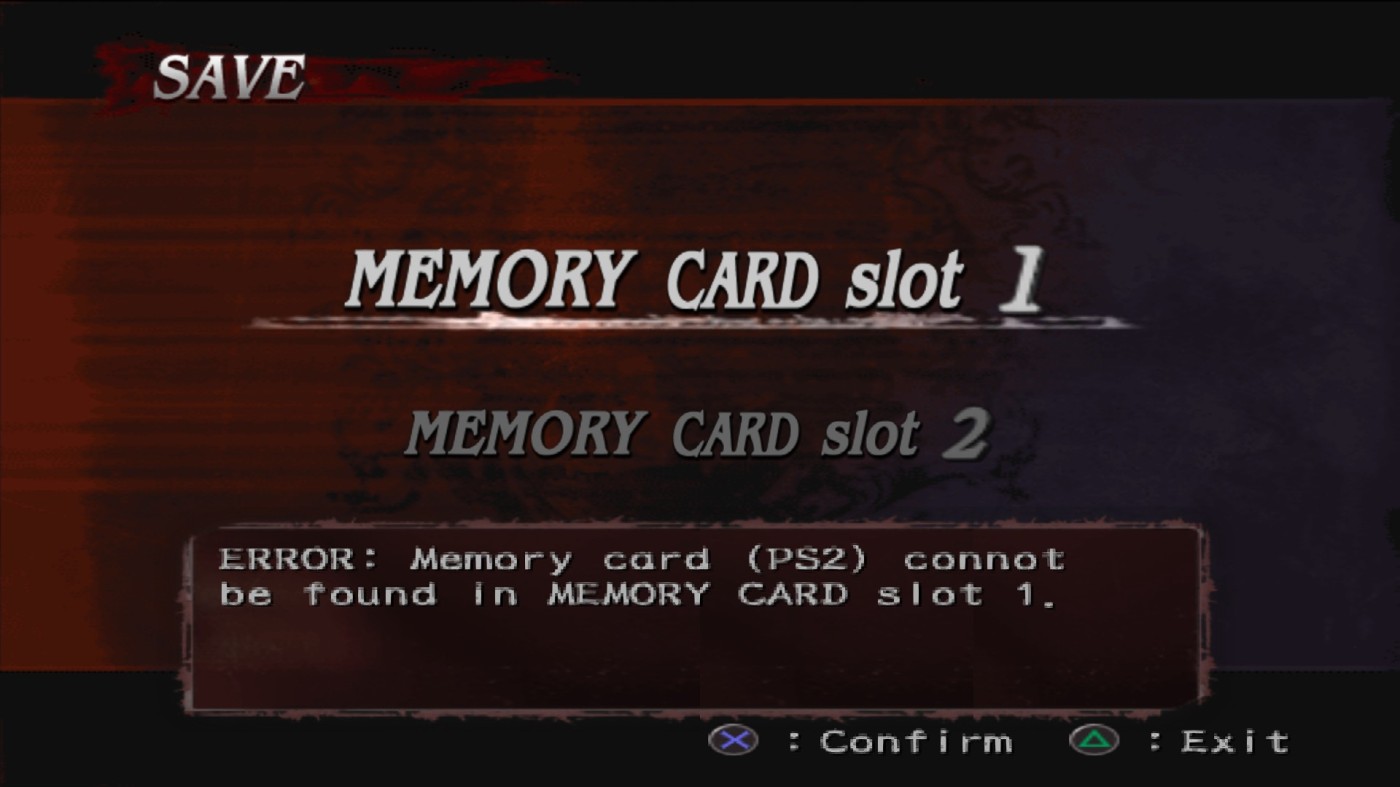
Next, I wanted to talk about the PS2 section, which lists 70 games. It wasn’t smooth sailing for me in this section, unfortunately. Firstly, I had issues with saving my game progress as it stated no memory card could be found. This was resolved by going into the CSX2 emulator settings and having to create a new save data folder. Once I had done this, everything worked fine, but had I been a complete newbie, I would have struggled to fix this issue on my own.
The other issue I noticed was with the cabinet splash videos/images. Some of the included games did not have any videos playing, instead I was greeted with a black screen. I may be nitpicking here, but that’s because it sort of takes away the level of detail seen elsewhere in this build, and that’s a shame as you can see how much work has already gone into this, and it lets the whole experience down. I also had to map my Xbox controller in order to get it to function correctly. This was very simple to do though, but again, for a newbie, they may struggle.
I have no doubt that once Kris reads this article, he will quickly go to work in putting those issues right. And I hope he does as it may put some people off from spending such a large amount of cash on something that is not 100% right.


However, it’s not all doom and gloom in this area as once I managed to resolve all of my issues, the actual experience of playing PS2 games was immensely fun. Image quality was excellent, and Devil May Cry 3: Dante’s Awakening, as well as God of War II, both looked amazing. Again, this will all be dependent on what your PC is like. But if you have decent enough specs, you will have plenty of fun with PS2 content. And this will only get better with future updates from Kris.


PS3, with a list of 28 games included, also played really well, with Dead Space 2 looking stunning considering how old it is. Emulation has come a long way over the years, and PS3 content has stood well over the years. The collection of games that Kris has curated within the 4TB Mini is probably some of the best games to grace the PS3.
I really could write for hours just on how well the PS3 games work and look. But I have to get to the end of this article at some point. And whilst I have not been able to mention a certain platform, you will be pleased to know that there is also plenty of content on offer for all of their hardware included within the 4TB Mini.

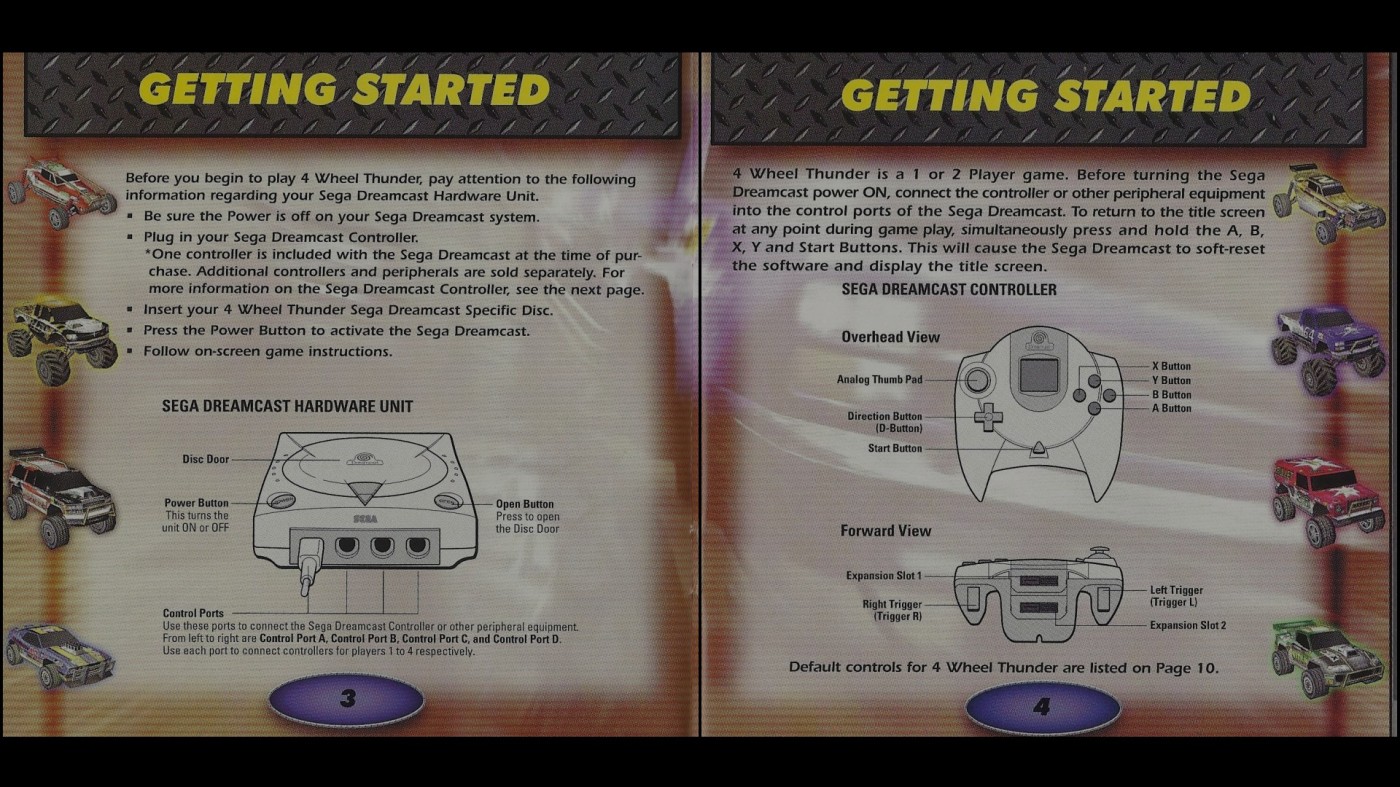
Before I wrap up this article, I just wanted to briefly mention three other wheels that are on offer, and those are for Pinball, Handhelds and Gaming Manuals. Included are Pinball FX2 and FX3, both of which have an assortment of pinball tables ready for you play. The number on offer is crazy and easily has to be well over 100 highly detailed tables, including those from famous movies such as the Alien and Predator franchises. All of the tables I tried looked and played exactly as I would have expected them to play in real life.


There is also a section for Handhelds, with 15 wheels included. PSP has 362 games listed, and there are many more platforms available, including all of the handhelds released from that platform I can’t mention. Again, all of the games I tried worked flawlessly.
Then, we have the Gaming Manuals section. I have yet to play any collection of retro games that has included the original game manuals. Whilst I’m not really one for reading through stuff like this, I prefer to play and find my own feet, but the inclusion, yet again, makes the 4TB Mini stand out from its competition.
The whole package on offer here is absolutely staggering, both in content and attention to detail. Kris has obviously put a lot of hard work, love and sweat into the 4TB Mini, and it’s notably evident as soon as you boot up the hard drive. Yes, you will get the usual amount of negativity from people who think it’s immoral to have such a device or it’s cheaper do it yourself. But those people don’t realise the amount of time and effort it takes for one person to put something like the 4TB Mini together, not forgetting the number of free updates that Kris produces each month to keep everything nice and fresh. My dealing with Kris has been nothing but positive, and he has responded to queries within a matter of hours, sometimes within minutes.
Would I recommend the 4TB Mini? It’s not going to be for everyone, and at times, it’s not as simple as a ‘plug and play’ device, and it’s not cheap either. But when you look at the overall package, you are buying a collection of games that will last you for years and, like myself, will probably never even begin to scrape the surface of what is on offer. I can’t wait to delve deeper into the 4TB Mini to see what it has to offer.
In the meantime, I’d like to thank Kriscoolmod for sending me the RetroBeast 4TB Mini for review purposes, and I hope to bring you more articles on what Kris has to offer in the future.



