
It is priced at $219.00 for the base model (which does not include any controllers) or $249.00, which includes two controllers (I received a black and white controller), as well as the ‘game console’ itself, which is actually just a Sata HDD, which you plug into a laptop or computer. Jmaisiu recommend 64-bit Windows 8/10/11, and for the best results, a minimum of an i5 4th gen CPU and a GTX780 or above GPU.
What is so special about the 5T (I will call it the 5T throughout the rest of the article) is just how much content is on it. The 5T actually stands for 5TB…that’s correct. What you are actually purchasing is a 5TB SATA HD that plugs into your PC along with 2x USB controllers.
Quality of the controllers is actually quite good, and they feel nice in the hand. The shoulder buttons could have been a little larger, but that’s my own personal preference. They simply plug into a USB port and worked straightaway.


Buttons felt good and clicky, and everything was responsive when using them. I preferred the black controller when compared to the white one. Even though they are exactly the same, the black one just looks nicer, I think.

Now, you may be thinking that $219.00 for the base unit is a lot of money to spend on just an HD, but what you’re actually buying is an HD absolutely crammed with over 60,649 games split into 3 platforms. First off, you get EmulationStation, which covers everything from the retro gaming era, including platforms such as GBA, SNES, Sega, MAME, Atari, Sony, etc.
Then, you have LaunchBox, which covers the more advanced platforms, such as Dreamcast, PlayStation 2, GameCube, Sega Saturn and PSP. And then, finally, you get Playnite, which includes some pretty good AAA PC games, some of which are quite recent.
I’m not going to go into the moral issue of whether it is the right thing to have such a huge collection of games due to licensing, etc. However, whilst I would never encourage anyone to have a collection of games that they don’t already own themselves, I can’t help but admire the amount of content that is included in this package from Jmaisiu.
If I’m honest, I didn’t really know where to start with this article as there is just so much to write about due to the amount of content that’s included within the HD. Because of that, I’m going to break this article down into three sections in order to cover each platform and how I found them. Then, I hope to be posting some YouTube videos on my YouTube channel showing my experience and how well or not so well the overall experience was, as well as some gameplay footage of various gaming platforms. So, make sure you subscribe to my channel so you don’t miss anything.
The first thing you will see upon opening the 5T HD is a number of folders, one of which states ‘install me first’. I have to be honest, and this is nothing against Jmaisiu, but I am always very cautious when installing anything onto my gaming laptop. At this stage, I didn’t feel comfortable installing any additional files, so I tried all three platforms without doing so, and everything worked anyway. I may be missing something by not installing the files, but I’m happy with how it works and didn’t see not installing anything as a major issue.
When looking into each folder for the three platforms (Playnite, EmulationStation, LaunchBox), you can see exactly the huge amount of gaming platforms and content that the 5T offers. Anyone who just wants a massive collection of games without the hassle of downloading and curating everything together, the 5T is a must have product. The amount of time saved is truly staggering when you look at what is on offer.
EmulationStation
Let’s look at EmulationStation first. Anyone who is into retro gaming will recognise this platform straightaway. This is probably up there with one of the most popular frontends for retro gaming due to how easy it is to navigate everything. The backend is using RetroArch, and this will run all of your emulators and games.
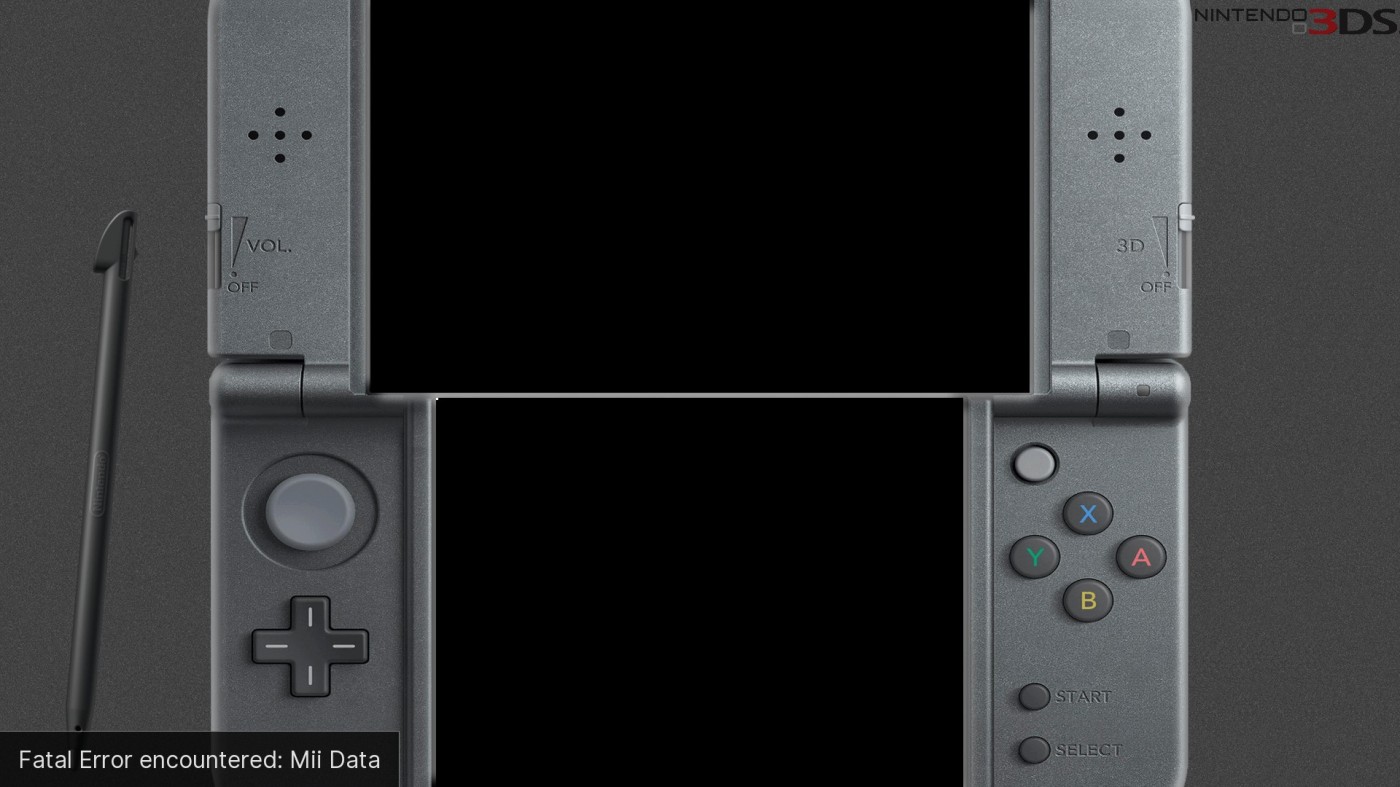
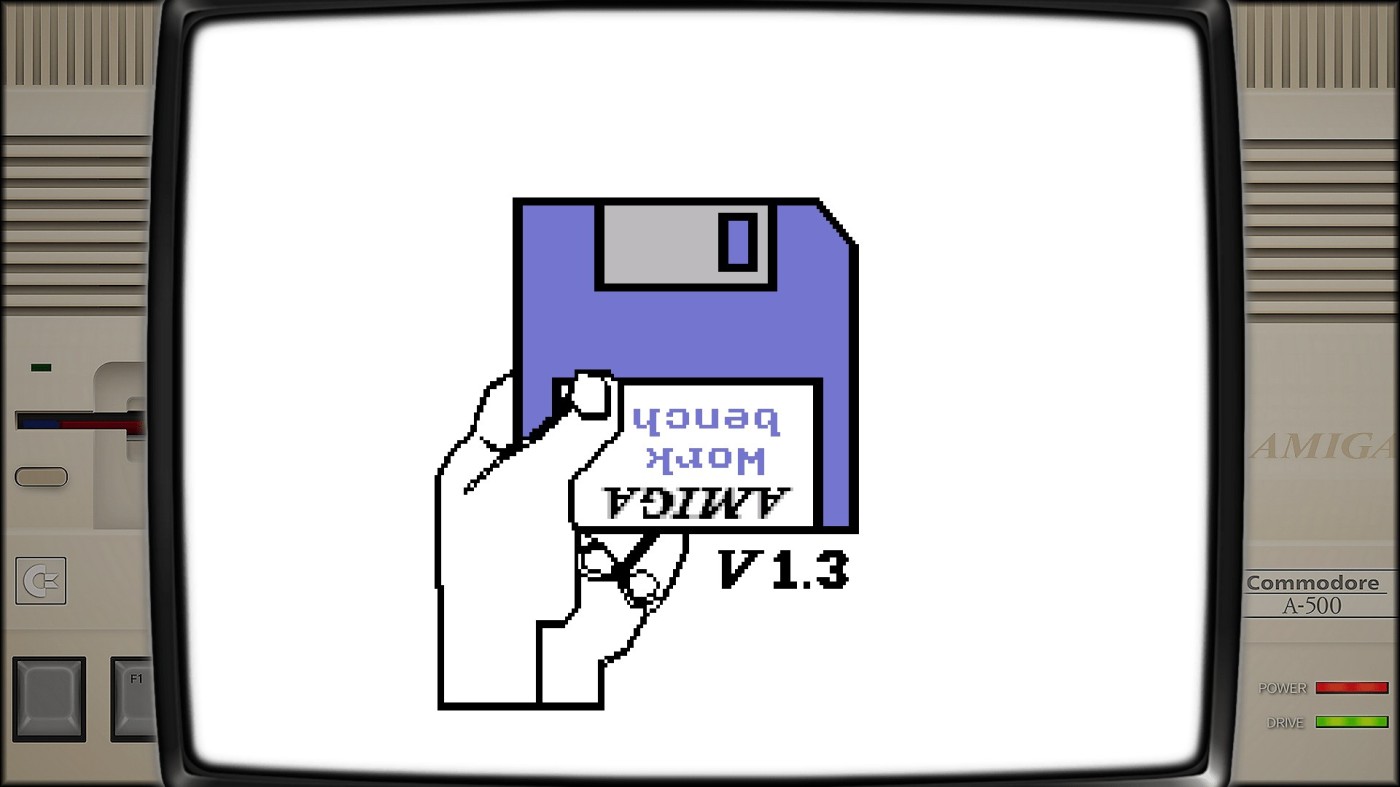
Whilst RetroArch is more than capable of running many retro gaming platforms, it can still have its issues with some gaming platforms, and I did find this out with some of the games I tried to play where they crashed or froze. I do have to point out though that these issues were certainly kept to a minimum, but I did feel a little disappointed when this did happen, and it showed the limitations of RetroArch to some degree.

But please, don’t let that put you off as I would say out of the time that I spent testing the 5T, the majority of games worked well out of the box. The only other issue that I found was within EmulationStation itself. As some of the platform wheels, instead of showing a video of the platform, it just showed a screen stating ‘work in progress’, which for me shows a little bit of laziness from the creators, especially when you consider everything else that they have done right.


As I’ve already said, the majority of the games worked well, and I’m not even going to list every platform and game that’s on offer, but for example, Dreamcast has 301 games listed and MAME has over 10,000 listed. There is no way you will ever get to play every single game that’s on offer with this package, it’s just insane how many games there are.
LaunchBox
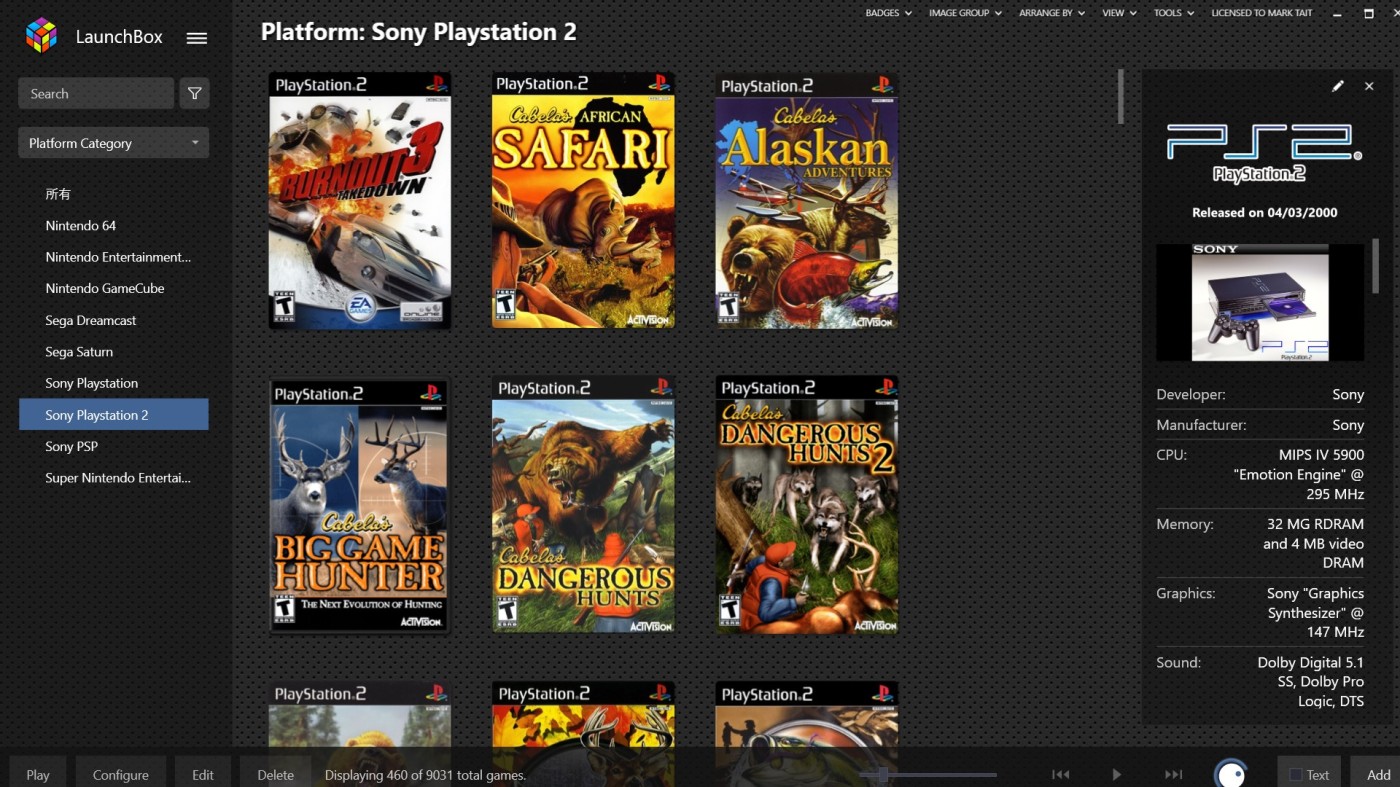
LaunchBox is our next frontend to visit. This has more demanding games and platforms included in it, including the likes of PS2, GameCube, Dreamcast, etc. I really like LaunchBox as I’ve used it in the past on other devices, and I also purchased the licence for it as I was that impressed when I first started to use it. It’s a very polished bit of software and frontend, which looks great. Compared to EmulationStation, it’s like night and day. It would have been nice if the whole package used this frontend for all of the retro consoles and just used separate emulators for each one instead of RetroArch for the less demanding games.
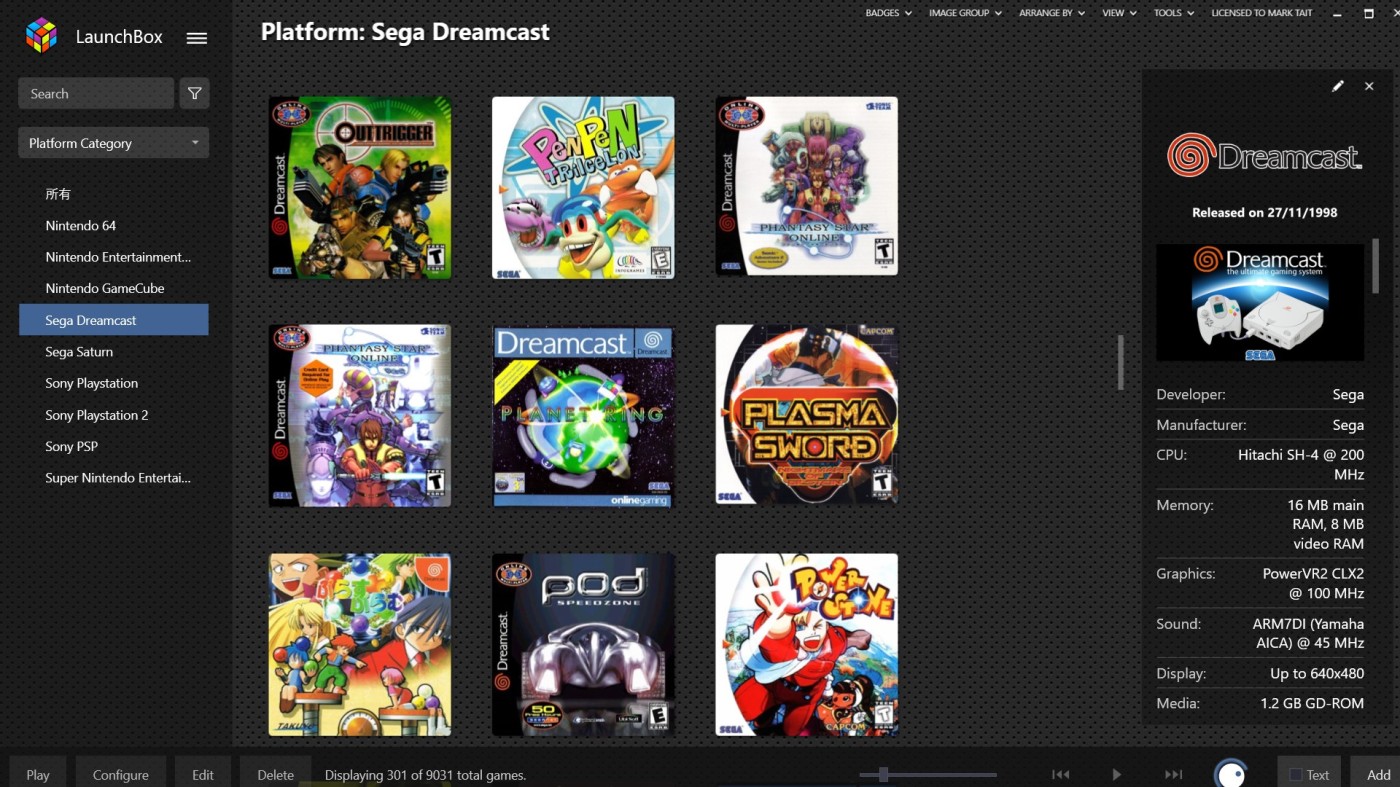

I found that everything that was within LaunchBox worked great. However, there is one caveat to this, and that is going to be down to what hardware you are using. To be able to play a lot of these games within LaunchBox, you are going to need a fairly decent laptop or PC in order for everything to play as they should. I actually tried the 5T on my Ayaneo 2S, which has 32GB Ram, and it worked really well, indeed. This is a great setup as you basically have a portable arcade machine that you can take anywhere.
Everything just worked, and even with my wireless Xbox controller connected, everything worked flawlessly. My gaming laptop is a fairly hefty one, so I’m not saying that everyone will have the same experience that I have had. You need to be realistic regarding the limitations of your hardware, but if you have a decent setup, you will not have any issues, and everything will run smoothly. And again, there literally thousands of games on offer here, a total of 9,031, to be precise. 301 Dreamcast and 460 PS2, to name but a few.
Playing through LaunchBox was probably my best and most enjoyable experience when compared to EmulationStation, mainly because the games within this section looked more polished on my hardware, and the whole experience just seemed better put together.
Playnite

Finally, we have Playnite, which covers all of your AAA PC games that are included as part of this huge package of games. There are a total of 50 games included, taking up a whopping 806GB of storage space.
To be honest, I have no idea how the creators of the 5T have been able to do this without licencing, and the fact they have been able to do this at all is a little shady. However, I’m not here to judge anyone; otherwise, I wouldn’t be writing this review.
There is a great collection of games on offer here, and the ones I tried all worked flawlessly. Everything worked out of the box, my controller needing no setup, and everything just worked. Jmaisiu do a dedicated AAA PC HD on their website, which I’d be interested in testing at some point…watch this space.
This has been quite a long article, and it needed to be. The amount of content on the 5T is staggering, and the console is probably one of the best products I’ve written about lately. It’s simple to set up straight out of the box, and it does everything that it says it should do. As I mentioned earlier, everyone’s experience will differ depending on what hardware you are using. But if you have a decent rig, then this is a must buy. It’s just a shame that EmulationStation isn’t as polished as I’d hoped, but this should definitely not deter you from buying this product.
Also available to buy from Amazon



