Retrogaming Console recently sent me one of their products to test, the RetroBox Classics, a mini-PC console that you simply connect to your TV, similar to a traditional game console.
Retrogaming Console have quite a few variations of the Retrobox, but the one they sent me comes with the following specs:
Software Batocera 35, Dimensions 12x11x5cm, Processor 4 x 2.5GHz Intel N4100, Graphics card Intel UHD 600 at 750Mhz, Memory 8GB DDR4 3200Mhz, Pass Mark Score 2913 Points, Storage 512GB SD card or 1TB SSD hard drive (I received the 1TB SSD), Bluetooth, Wi-Fi, HDMI, 4K TV compatible, Headphone output, includes 57,000 games.
On paper, the RetroBox Classics is no slouch and can play around 75 different platforms, all curated and set up for a literally plug and play experience.

When I received the RetroBox Classics 1TB, I was amazed with what it came with, especially the 8BitDo wired controller, which is seen as one of the best retro gaming controllers you can buy…..they are great and a must have for any retro gamer.
For the UK, you even get an adaptor to allow you to convert the power adaptor from European to UK 3 pin. This was really thoughtful of Retrogaming Console to do, and to me it shows that level of customer care that a lot of companies are lacking.
I also received an HDMI cable, USB stick with the operating system o, a great instruction manual in English, detailing everything that you need to do to get up and running in no time.

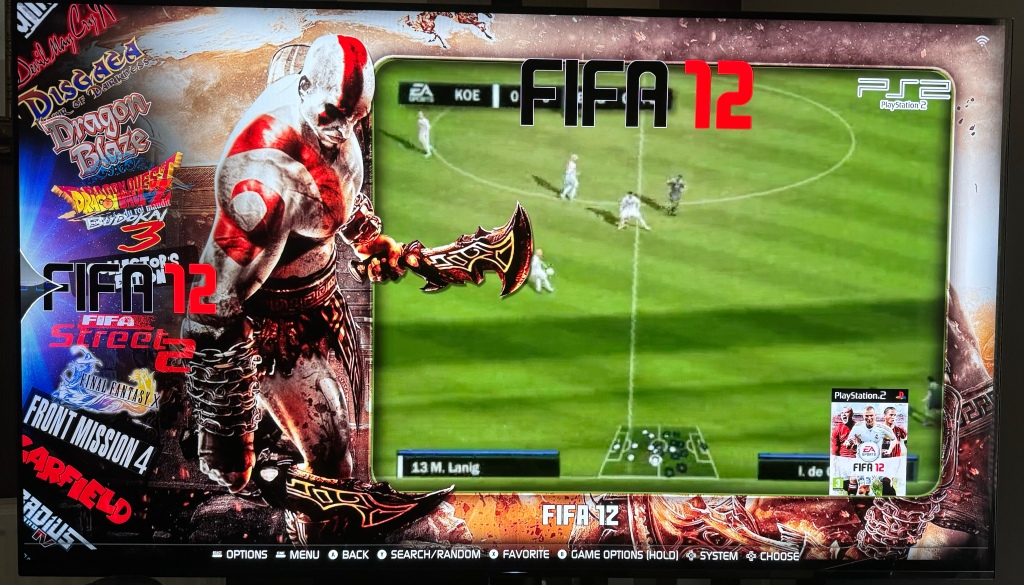
I even received a mounting bracket and some stuff I certainly was not expecting: two packets of sweets (I ate one packet straightaway) and a NeoGeo badge. The experience of opening the box was fantastic, and I really must thank Retrogaming Console for sending me all of that stuff.
One thing I must mention is that whilst Retrogaming Console did send me everything for free, no money has been exchanged for this article, and my opinions are all my own. Retrogaming Console has not seen any part of this article prior to it being published.
The console itself is well put together and doesn’t feel at all cheap. It’s basically a mini-PC, as I stated earlier, which boots straight into Batocera when you switch it on. What I did find rather strange is that the boot sequence was rather slow and sluggish, even after doing a software update.
But once you get into the main menu system, everything worked absolutely fine. I’m not sure if this was a software or hardware issue, but it certainly surprised me to see it happen, especially with the decent specifications that the RetroBox has.


The RetroBox comes with two HDMI ports, as well as 4 USB-B ports, one of which you will need to plug in the included USB stick with the operating system on it. The rest can be used to connect controllers, mouse or keyboard. It also has an ethernet port, or you can connect via Wi-Fi. There is also an SD card slot to expand storage and the on/off button.

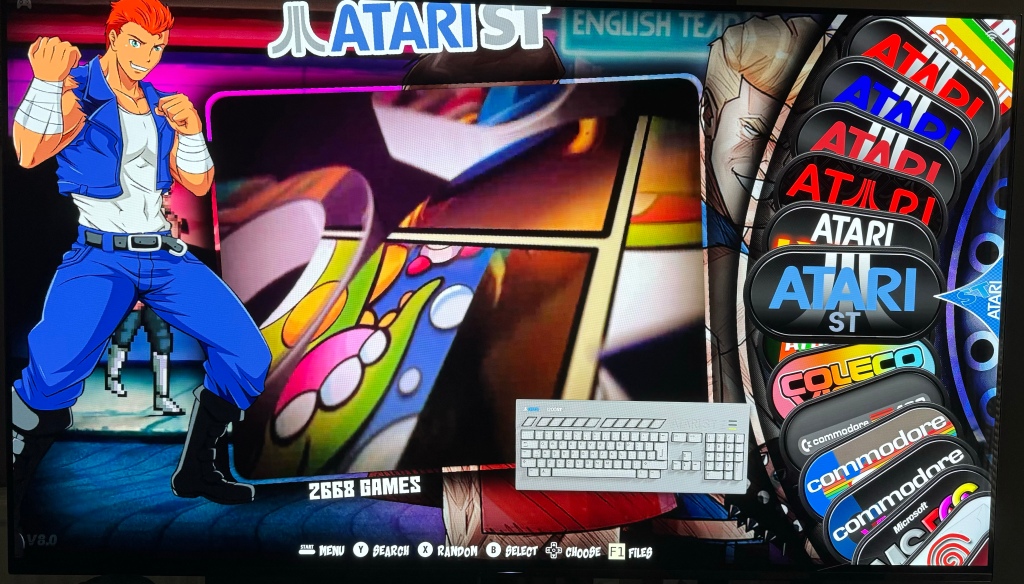
So, let’s get down to business on my experience was like whilst playing the RetroBox. Well, for one, the number of games included, even on the smaller 1TB HDD (Retrogaming Console also do a 4TB SSD version, as well as a whopping 8TB Mini-PC), is up there.
There are around 75 wheels available for practically every gaming platform you could imagine up to PS2, GameCube and PSP. There are a ton of various gaming platforms from the very early days of gaming, including Amstrad, Atari ST, Amiga 500, etc.

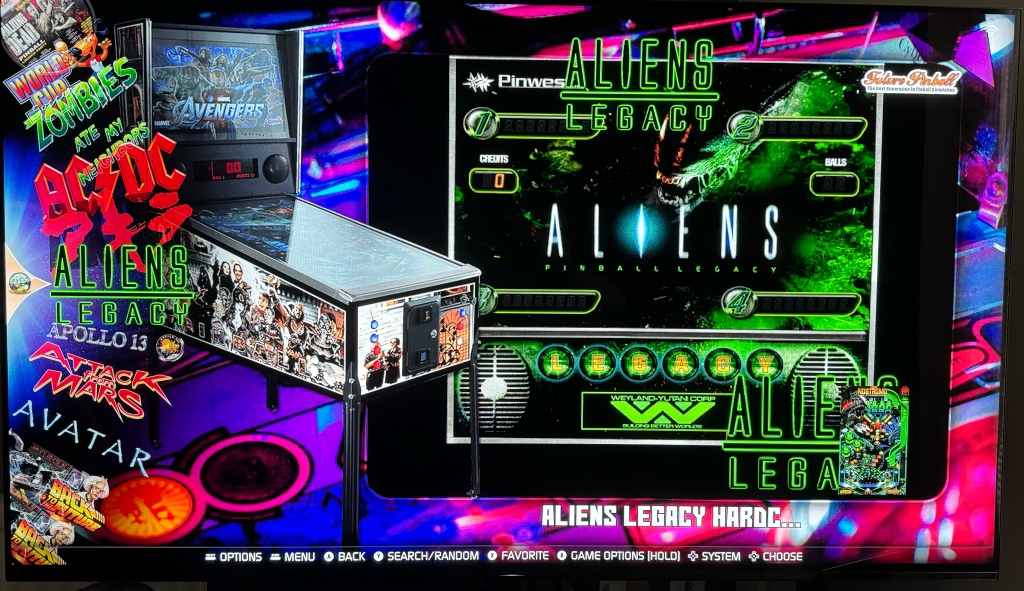

There is a full list of games available on the Retrogaming Console website. Unfortunately, I was unable to access the list when I tried. I’m not sure if it was an issue at my end or with the website browser.
There are far too many wheels to list here, but believe me when I say the amount of gaming content on offer will keep you gaming for many, many months to come.

Everything wasn’t plain sailing though as I did find that some wheels didn’t have the full list of glossy background videos or names, which was a little disappointing to see as it took away some of the overall polish.

I also found that the pinball section of games, which look fantastic by the way, just wouldn’t respond to the controller inputs at all. The Aliens table looks amazing, and my heart sank when I wasn’t able to actually play it. I’m unsure if you have to use a keyboard, but as I didn’t have one available, I couldn’t try.
Another frustrating thing that I came across was that some games were in a foreign language, including French and Japanese, and with no way of changing this, at least not from what I could see, from within the game. This did make some games unplayable as there is nothing worse than listening to a voice-over in a different language.
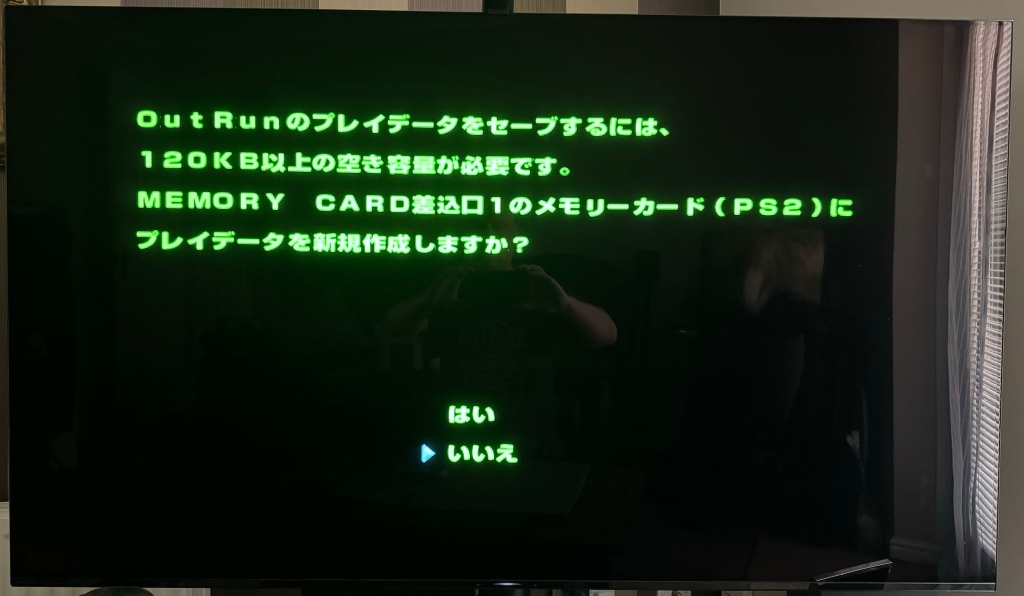
It’s a shame that when companies who collate and put together gaming products of this type they don’t put as much effort into making sure that the games list is relevant to the region it’s being sold in. It shows a somewhat rushed job, which is a shame.
However, all is not lost as, overall, the RetroBox Classic is a well put together piece of hardware, and along with the included controller, is probably one of the best gaming consoles of this type, especially at its price range of 329.99 Euros.
If you want something that is simply plug n’ play, then you might want to give the RetrBox Classics a look.



