
I’d like to start off by thanking Gogamegeek for sending me the AOKZOE A1 for review purposes. As ever, all views are my own and have not been influenced in any way by the supplier.
First released in July 2022 via a kickstarter project, the AOKZOE A1 was meant to compete against the Steam Deck, with great aesthetics, a great looking 8-inch screen and the flexibility of Windows, allowing it to play games such as Destiny without getting banned.
Firstly, let’s look at the specs first, that way you can make an informed decision whether the A1 is actually for you from the get-go.
Specifications
- CPU: AMD Ryzen 7 6800U, Zen 3+ framework / 8 cores, 16 threads / 4.7 Ghz single core max frequency
- Graphics: AMD Radeon 680M / RDNA 2 graphics framework 12 graphics cores / 2200 MHz graphics frequency
RAM: 16GB / 32GB - Storage: 512GB / 1TB / 2TB, plus room for SD card
- Screen: 8-inch fullfit IPS screen / resolution 1920 x 1200 / pixel density 283PPI / brightness 350Nit / supports ten-point touch
- Battery: 65Wh, 17100mAh (3.85V) / 100W GaN PD charger
- Ports: 2x USB-C 4.0 / 1x USB-A 3.0 / 3.5mm audio jack / TF card slot.
Gogamegeek sent me the 512GB version with 16GB Ram, which is listed on their website at $779.99 with free worldwide shipping. It took around 4 days for me to receive the A1.
Specs-wise, as you can see, it’s no slouch and easily beats the Steam Deck in almost every area. I already own the Steam Deck, and I can honestly say the AOKZOE A1 easily beats the Steam Deck when it comes to performance and image quality. But let’s not jump ahead of ourselves too fast.
Design
The AOKZOE A1 is a really nice looking gaming device. The first thing you will notice when switching it on are the programmable RGB light strips on each corner. They look great and are a nice touch. The dark blue shell with its geometric patterns in grey, along with the bright yellow joysticks and yellow buttons really do look the part, especially compared to the bland aesthetics of the Steam Deck.


Size-wise, the A1 measures 11” long and 5” wide, it’s also around 1.5” deep if you include the grips. Whilst it’s a little shorter when it comes to the width, everything is almost the same.
When it comes to the weight, the AOKZOE A1 weighs around 735g, whilst the Steam Deck is 674g. It’s not a huge amount, but you can still feel the difference, making the A1 just that little bit heavier to hold.


On the rear of the A1 is the intake fan, whilst the output fan is on the top of the console. I didn’t find any issues with the airflow getting obstructed whilst using the A1, including when I had the bottom of the A1 resting on my knees.
On top of the A1, it has 1x USB-C & 1x USB-A outputs for you to connect peripherals, whether it be additional storage or a wired controller. This was nice to see, especially useful as there is an additional USB-C on the bottom, giving additional flexibility, which I wish the Steam Deck had. Another little extra is a small kickstand made of metal, which is great for allowing the A1 to be stood on a table, similar to a Nintendo Switch.

The full-size shoulder buttons and analogue triggers on the top of the console feel really comfortable to use and work great with driving games such as Forza 5. All of the main face buttons feel right, though I wish they had been slightly larger, but what we have here are perfectly usable with a nice tactile feel. The A1 also comes with dual vibrating motors that work better than those on the Ayaneo 2S.


The gaming joysticks, whilst a little small in size, are very responsive and very similar those on the Nintendo Switch. I had no issues with them at all, and they appear to be comfortable to use over long gaming periods.


Very similar to the Steam Deck and the Ayaneo 2S, you get a button that invokes a menu screen, allowing you to change on the fly settings such as giving the A1 a power boost or changing the fps, as well as bringing up a handy on-screen menu. As this is a Windows device, the latter is most important, and I found using it was again to be very responsive.
The only thing I wasn’t too keen on was the eight-directional D-pad. It doesn’t feel good and does feel rather cheap, in my opinion. I found it at times unreliable when playing fighting games, and compared to the rest of the handheld, it’s a shame that the developers went with this choice.
Performance
The AOKZOE A1, in terms of performance, is quite a powerful beast and competes very well against the Steam Deck. It easily beat the Steam Deck in many areas during my testing. I love the Steam Deck, it’s a great device and still one of my favourite gaming devices. But I was fairly impressed with A1.
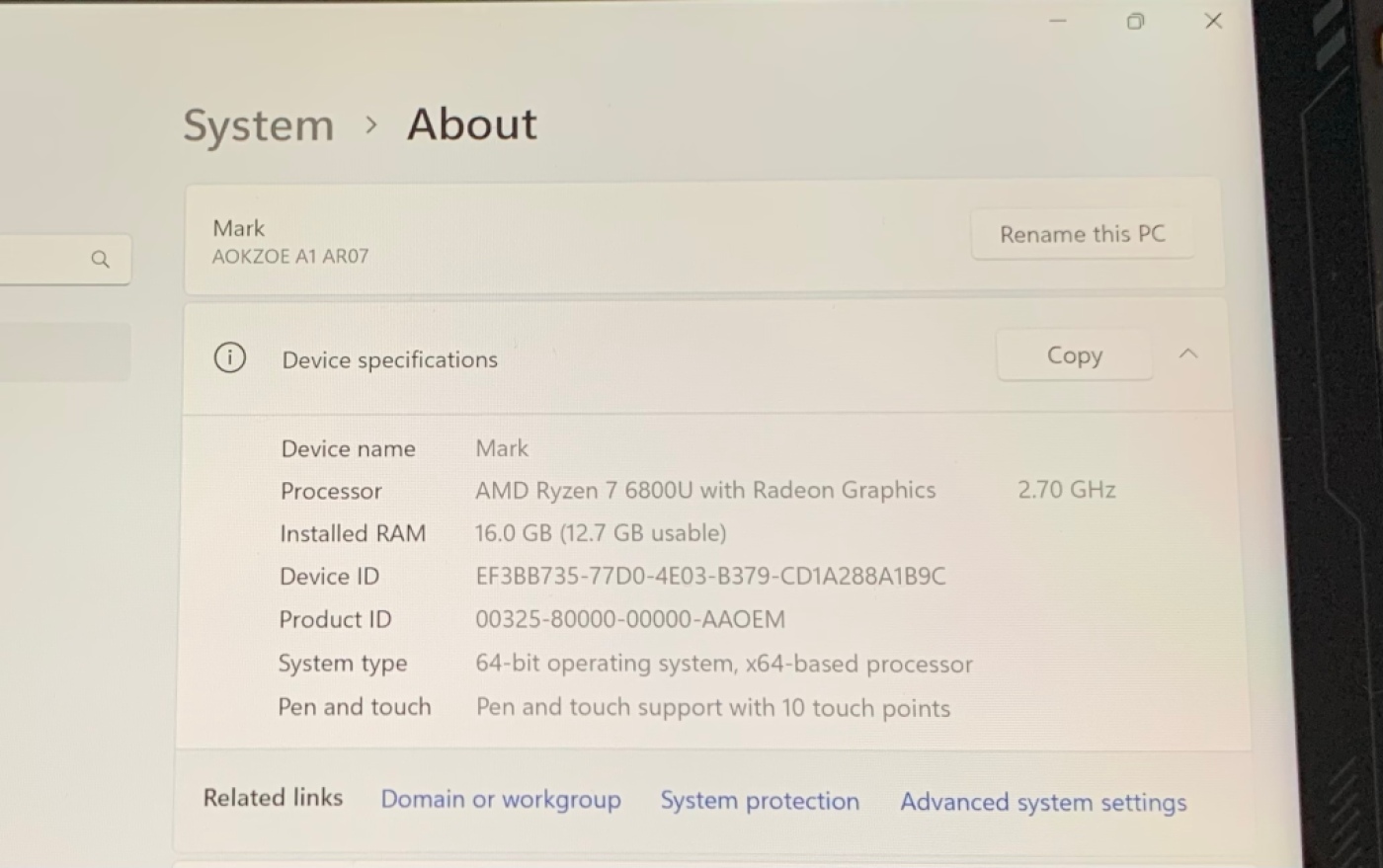
Like many of the current gaming devices, changing the wattage setting allows you to save battery power but also allows you adapt to what you’re playing. Low wattage is perfectly fine for your retro gaming platforms (though not all), but increase to 16W and it can play anything that the Steam Deck can play. However, change it to 28W and it totally outdoes what the Steam Deck is capable of. This will eat your battery though, so just remember to be near a charging point.

Once I booted everything up, I logged onto the Xbox app, which is already installed, with it being a Windows handheld. Using my Game Pass, I downloaded a few games, including Forza Horizon 5. My first impressions were WOW!! Playing this game on the A1 compared to the Steam Deck is like playing a completely different game, especially on the stunning 8” screen. Colours popped, and I really was so impressed that it ran this well, with everything set to ultra at 60fps.

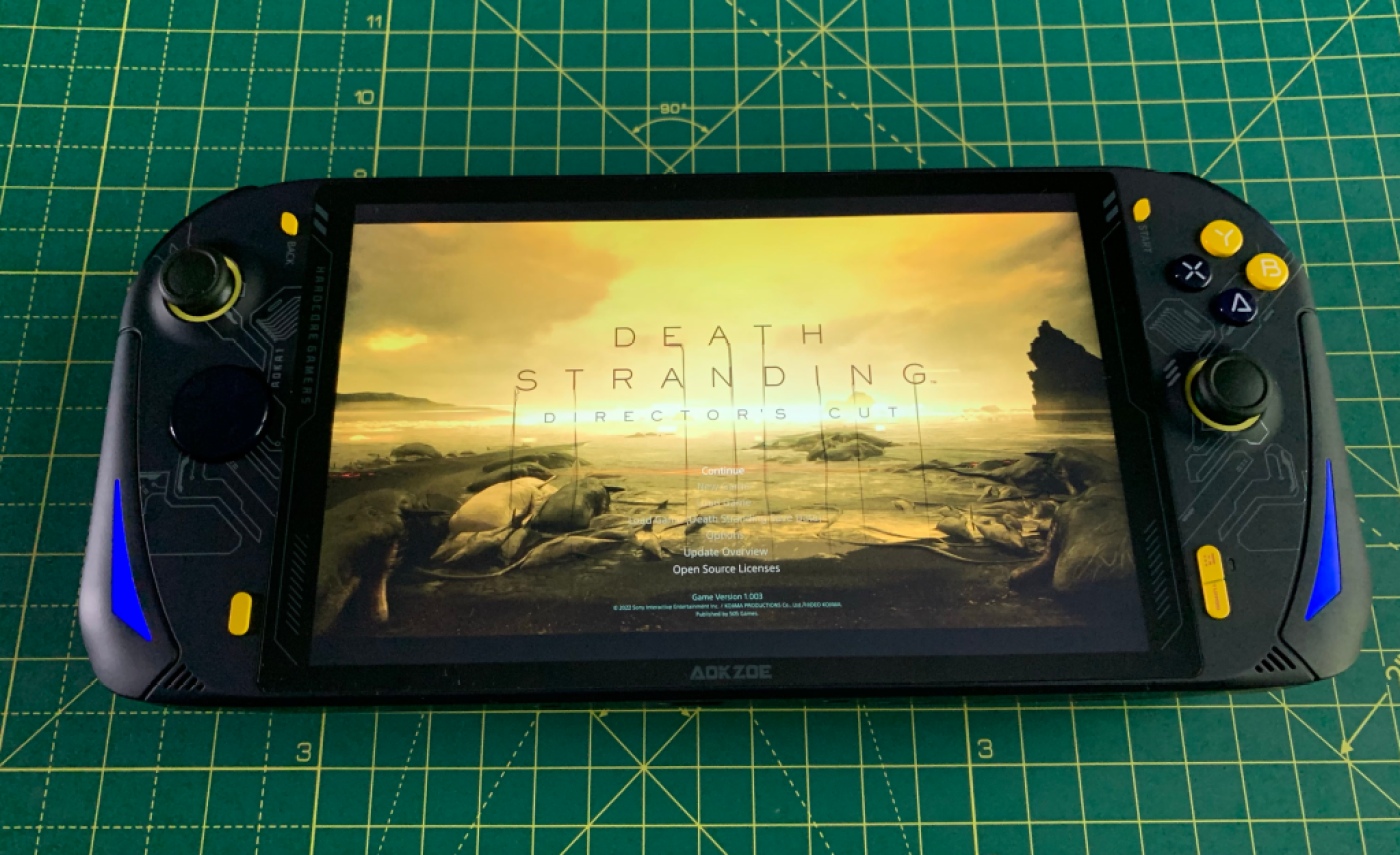
Death Stranding is another standout game. The level of detail visible on this screen blew me away. You don’t realise how different a game looks between 720P and 1200P. It’s a huge jump in image quality, it really is that good.
One thing I should mention is that when playing games on high settings, the A1 does get quite warm, and the fan can be a little too loud. I actually helped to resolve this issue a little by keeping the temperature down, and I did this by using the JSAUX magnetic cooler, which was attached to the back of the A1. Whilst it didn’t prevent total overheating, I did notice a difference in how warm the back of the A1 got. It certainly helped to cool things down a little.
Storage
Whilst there are a few different versions of the AOKZOE A1 available – which includes 16GB RAM with 512GB, 1TB, or 2TB storage, or a 32GB RAM with 1TB or 2TB storage, Gogamegeek only stock the 16GB RAM 512GB version. This is fine as it still provides you with plenty of storage, but this can be increased by using a micro SD card.
OS
The AOKZOE A1 runs just like a full PC version, which you will either hate or won’t mind putting up with. It’s not difficult to set up though and is self-explanatory. However, this does mean that the Steam Deck has the edge due to their Steam OS, which is very easy and a smooth experience.

However, once done, you are able to play games such as Call of Duty, Destiny, etc. online without fear of being banned, which you can’t do on the Steam Deck without jumping through some major hoops first.
Once I’d gone through the initial setup I was able to install any launchers or apps that I wanted to, just like on a normal PC. This, in my opinion, is where the A1 beats the Steam Deck hands down. Yes, you can install those same apps, but like installing Windows on the Deck, you have to jump through hoops to get them installed, and even then, they often break due to software updates. There is none of that here, just download, install and you’re good to go every time.

Another bonus is being able to install apps such as Kodi, Netflix, etc., and they worked straightaway once set up. Image quality on the 8” screen looks stunning when watching movies, and yes, you can also plug the Xreal glasses into the A1, which again, worked straightaway.
The A1 also has Bluetooth support, meaning I was able to connect my Xbox controller to it seamlessly. Not once did it disconnect on me when playing games for extended periods of time. And with the small kickstand, I was able to have it sit upright on the corner of my sofa; it was great fun.
Screen & Sound Quality
As I mentioned earlier, the A1 features an 8-inch IPS display, with a pixel density of 283PPI, and a resolution of 1920 x 1200 and a brightness of 250nit. Overall, it looks stunning and really puts the Steam Deck display to shame. Whilst it may not be OLED standard, you will not be let down by the image quality. The only thing I would say against the screen quality is that you will struggle to play the A1 outdoors, especially if it’s too sunny. But this wasn’t an issue for me as I tend to use my gaming handhelds indoors.
It’s a shame that the A1 only supports 60Hz and not 120Hz like the ROG Ally. This would have made a world of difference and would have heightened gamers’ experiences tenfold. But what we have here is totally acceptable and pleasing.



Sound-wise, the A1 has two speakers located at the bottom of the handheld. On the AOKZOE website, they state that the speakers are ‘double stereo base cavity’.
I’m not exactly sure what difference this is supposed to make, but sound quality is okay, nothing startling, but certainly on par with the Steam Deck’s. The speakers go quite loud, and whilst they may not have a great deal of bass, they were clear.
Battery Life
The AOKZOE A1 features a 65Wh battery with a capacity of 17100mAh. When compared to the Steam Deck, which has a 40Wh battery, the A1 will last longer when playing games; not by a huge margin but certainly by enough to warrant that larger size.
At around 28W, I was getting around 1hr and 30mins – 2hrs play time on most of my AAA games. This may not sound like much, and to be honest, it isn’t. But we have become used to this with the Steam Deck and other devices, so it wasn’t an issue for me. Also, you get a 100W charger that connects via USB-C, so it doesn’t take long at all to charge up (around 90mins for a full charge).
Final Verdict
The big question has to be: “Would I recommend the AOKZOE A1 to you gamers, especially as other similar gaming handhelds have since been released and are more powerful?”.
Well, I am pleased to say that given the price of the AOKZOE A1 compared to the Steam Deck, it’s a really impressive handheld and is far more powerful than the Steam Deck. It’s also a lot more adaptable when it comes to using Windows. Download any launchers that you want, and they just work straightaway. There is very little hassle when setting them up and keeping them working after an update, unlike the Steam Deck.
However, it’s not all good news, unfortunately. When it comes to a simple OS, such as the SteamOS, the AOKZOE still lacks that simplistic but very effective front end that the Steam Deck has. Both handhelds have the simple overlay function that allows you change settings on the fly, but the Steam Deck still nudges ahead in this area.
However, for pure power, the AOKZOE A1 isn’t a contender against the Steam Deck, instead it blows it straight out of the water. The A1 is head and shoulders above the Steam Deck in this department, which for me, is the most important part. Comparing prices and specs, the A1 is a no-brainer at the moment if you don’t want to spend more money on the higher spec 7800 handhelds that are currently being released by various companies at the moment.



