So, as we start to get into 2022, there is already a small influx of new gaming handhelds starting to appear. Gogamegeek recently sent me the new handheld by Powkiddy, which is the Q36 Mini. This is meant to be the ultimate in portability, which it succeeds at, but is it any good?



The Q36 comes in a very small box, which has a nice and cheerful design to it. This was nice to see as most boxes these days are quite plain and simple. In the box there is a USB-C charging cable, a small lanyard and, of course, the Q36.
The unit Gogamegeek sent me was the yellow version, but there is also a red one if you prefer. The OS is the same as Funkey S, which is open source Linux, OpenDingux, which is compatible with the following systems: PS/GBA/GB/GBC/MS/NES/SFC/GG/NGP/WSC, and you can also put MAME or FB Neo onto the Q36 to play arcade games, but you would need to visit the Funkey S site to see how this can be done as the Q36 does not come with those emulators already installed, which was a bit disappointing out of the box.

The screen uses a 1.54 inch IPS with full viewing angle and OCA glue full bonding. Now, yes, this screen is small, but that’s the whole idea with the Q36, it’s meant to be small enough to clip onto a key chain and then used when you’re out and about. With a resolution of 240*240, the image for such a small screen is very good, with nice saturated colours and a decent, sharp image. My advice would still be to play games that are not text-heavy, just mainly due to the size, as it will be difficult and tiresome to the eyes over a period of time if having to read loads of text.










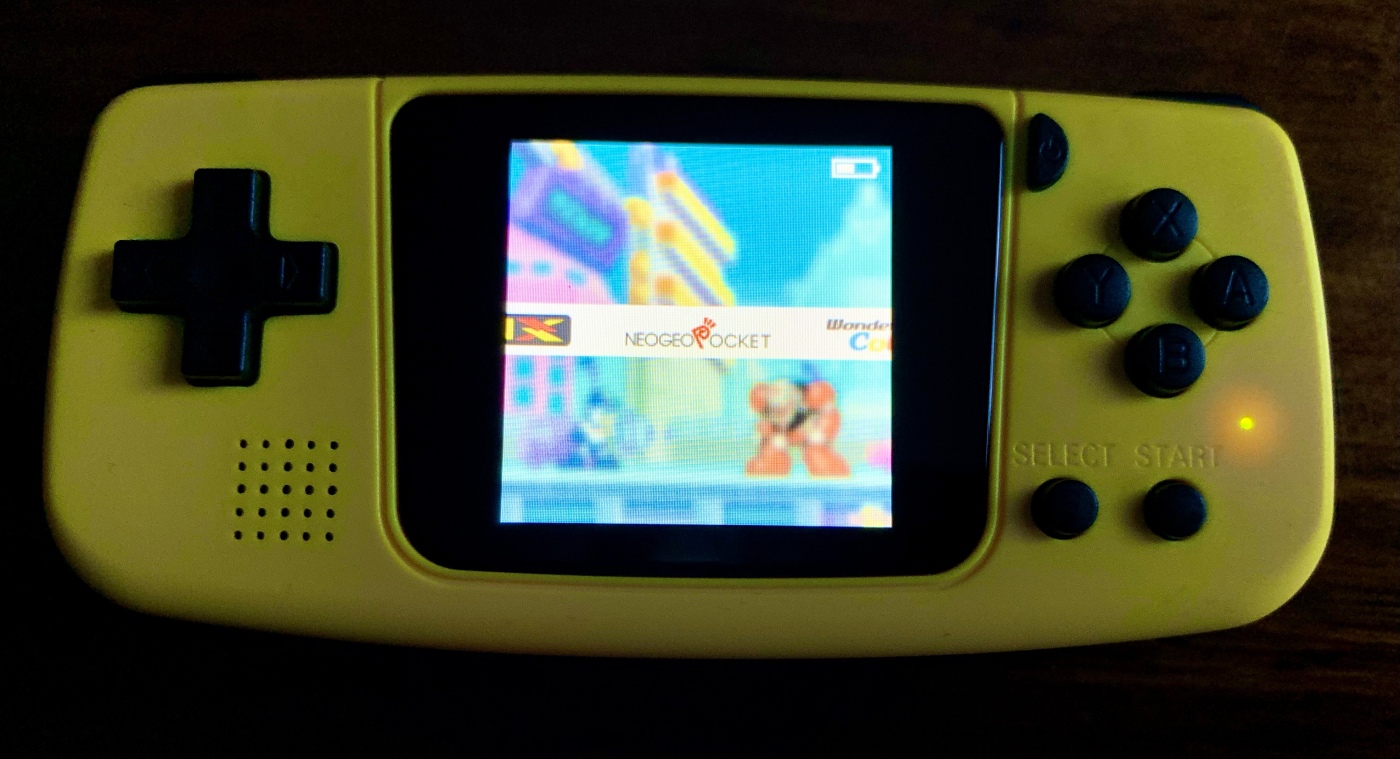



The CPU uses a Quanzhi V3S/ARM Corte-A7 running at 1.2GHz, with 64 MB of DDR2 RAM. In my experience with the Q36, it plays every system flawlessly, including PS1 games, which for such a small handheld is exceptional. Yes, with text-heavy games, it can be a bit difficult and over time will make your eyes sore, but playing normal games was an absolute joy, and I found myself smiling more than once as I could not believe the power such a small handheld could have.
On a 1-hour charge, you will get between 4-5hrs play time, which is ideal for playing in small bursts and while on the go. The version Gogamegeek sent me also came with a 32GB Micro SD card with thousands of games installed.
Those that follow my website and YouTube channel will know that all of my reviews are based on ‘out of the box’ usability as most people do not want the hassle of adding or changing firmware, etc. just to make it work. And I’m glad to say that out of the box, the Q36 works extremely well for its price. You can literally use it straightaway, though I would recommend charging it for the full hour when you first receive it.




The Q36 measures just under 4 inches in length, so it is easily one of the smallest gaming handhelds on the market but not small enough that it’s uncomfortable to play. On the left side, you will find the D-pad, which has a nice springy feel to it thanks to the membrane underneath. Below that is a mono speaker, which is actually quite loud and sounds okay.
On the right side of the Q36, you will find the A, B, X and Y buttons, as well as a power button and menu button. Again, these all feel nice to use due to that membrane underneath. Though the buttons are small, I never felt that they were spoiling my enjoyment when playing games. There is also a small LED for charging and when the unit is on.
There are two shoulder buttons, which in my opinion are probably the only letdown of the Q36. They feel okay but a little cheap and difficult to use for long periods of time. Luckily, you probably won’t need to use them a great deal. Don’t get me wrong, they do the job, but because of the size of the Q36, I can see some people with big hands struggling to use them.
The OS is the same as that in the Funkey S mini handheld, which works exceptionally well straight out of the box. There is an update out already, which is fairly easy to do, and instructions are on the Funkey S website. But straight out of the box, it just works, which is fantastic.







You can change the Funkey S theme, if you wish, simply by pressing the menu button and scrolling down to “themes”. This is another great feature with the Q36, there is simply very little required to do with it in order to get it working. Pressing the menu button will allow you change volume, brightness, save and load states, as well as change the screen aspect, but everything is so easy to do. You can even change the launcher so it shows a bunch of simple console icons that you can use. This is also handy if you want to add your arcade games and use MAME or FBNeo as these emulators will not show up on the standard operating system.
When using the second launcher, you can also use the built-in file manager software, which is ideal for when you want to find those arcade games that you have loaded onto the SD card. It’s a shame that MAME or FBNeo weren’t already accessible on the Q36 straight out of the box though as this handheld works really well with them.
One word of warning though when wanting to set up MAME or FBNeo for yourself. I attempted to follow instructions on a well-known YouTube channel where they run through the process step-by-step. However, after wasting over an hour of my time as what I was seeing on the video was not the same as I was experiencing, I realised that I could simply connect my Q36 via USB C cable to my computer and transfer files that way instead of using the SD card in my PC, which was simply not showing the file structure that I needed. Once I connected via the USB C, I had transferred everything I needed within 10-15 mins.


As I mentioned earlier, the Q36 just works really well, considering how small it is. It’s not meant to be used in marathon gaming sessions. The whole point of the Q36 is to play it in short bursts, which is why it is so simple to save your game state and then return back to it later on.
Would I recommend the Q36? The answer depends on what you want out of a gaming handheld. If you want something that you can attach to a key chain (though I’m unsure how well the screen will do against scratches) and will fit in your pocket without any issues, as well be useable straight out of the box, then absolutely, yes, the Q36 is a great handheld. But if you want something that you can play for hours on end with emulators such as N64, etc., then the Q36 isn’t going to be for you.
Once again, thank you to Gogamegeek for sending me the Q36 for review. If you would like to purchase one from them, visit their website.



